Recent Posts adalah widget yang menampilkan beberapa judul posting terbaru, yang bisa anda tampilkan pada sidebar sehingga pengunjung lebih mudah mengetahui posting-posting yang terbaru. Jelasnya Recent Posts Thumbnail adalah gabungan title post dan image yang otomatis di ambil dari gambar yang anda tautkan didalam posting. silahkan di coba...
Copy Code Script dibawah ini
<script language="JavaScript">
imgr = new Array();
imgr[0] = "http://i43.tinypic.com/orpg0m.jpg";
imgr[1] = "http://i43.tinypic.com/orpg0m.jpg";
imgr[2] = "http://i43.tinypic.com/orpg0m.jpg";
imgr[3] = "http://i43.tinypic.com/orpg0m.jpg";
imgr[4] = "http://i43.tinypic.com/orpg0m.jpg";
showRandomImg = true;
boxwidth = 300;
cellspacing= 8;
borderColor = "#ffffff";
bgTD = "#000000";
thumbwidth = 40;
thumbheight = 40;
fntsize = 12;
acolor = "#666";
aBold = true;
icon = " ";
text = "comments";
showPostDate = false;
summaryPost = 40;
summaryFontsize = 10;
summaryColor = "#666";
icon2 = " ";
numposts = 5;
home_page = "http://NAMABLOGKAMU.com/";
</script>
<script src="http://myblogtalk.com/bloggertemplates/js/recentposts_thumbnail.js" type="text/javascript"></script>
Setelah itu, ada beberapa yang harus dan bisa di edit, diantaranya :
<script language="JavaScript">
imgr = new Array();
imgr[0] = "http://i43.tinypic.com/orpg0m.jpg";
imgr[1] = "http://i43.tinypic.com/orpg0m.jpg";
imgr[2] = "http://i43.tinypic.com/orpg0m.jpg";
imgr[3] = "http://i43.tinypic.com/orpg0m.jpg";
imgr[4] = "http://i43.tinypic.com/orpg0m.jpg";
showRandomImg = true;
boxwidth = 300;
cellspacing= 8;
borderColor = "#ffffff";
bgTD = "#000000";
thumbwidth = 40;
thumbheight = 40;
fntsize = 12;
acolor = "#666";
aBold = true;
icon = " ";
text = "comments";
showPostDate = false;
summaryPost = 40;
summaryFontsize = 10;
summaryColor = "#666";
icon2 = " ";
numposts = 5;
home_page = "http://NAMABLOGKAMU.com/";
</script>
<script src="http://myblogtalk.com/bloggertemplates/js/recentposts_thumbnail.js" type="text/javascript"></script>
Setelah itu, ada beberapa yang harus dan bisa di edit, diantaranya :
boxwidth --> Ukuran dari kotak Widget
cellspacing --> Spasi diantara cells
thumbwidth dan thumbheight --> Ukuran lebar dan tinggi kotak gambar
numposts --> Jumlah recent post yang akan kamu tampilkan..
home_page --> http://NAMABLOGKAMU.com/ (ganti alamat blog kamu)
cellspacing --> Spasi diantara cells
thumbwidth dan thumbheight --> Ukuran lebar dan tinggi kotak gambar
numposts --> Jumlah recent post yang akan kamu tampilkan..
home_page --> http://NAMABLOGKAMU.com/ (ganti alamat blog kamu)
Semoga bermanfaat….




![Validate my RSS feed [Valid RSS]](valid-rss-rogers.png)



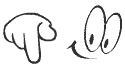








Komentar :
Posting Komentar
Terima kasih atas komentar anda !