Cara Mengganti Layout Facebook Terbaru
1. Buka firefox anda. Instal add-ons firefox berikut ini di komp/notebook anda :
https://addons.mozilla.org/it/firefox/addon/2108
2. Restart firefox anda. buka facebook anda.
3. klik manyunte untuk memilih layout facebook. tampilan pilihan Layout seperti di bawah ini :
1. Buka firefox anda. Instal add-ons firefox berikut ini di komp/notebook anda :
https://addons.mozilla.org/it/firefox/addon/2108
2. Restart firefox anda. buka facebook anda.
3. klik manyunte untuk memilih layout facebook. tampilan pilihan Layout seperti di bawah ini :
4. Pilih salah satu themes and skins diatas
5. Kemudian klik button Install with Stylish . Lalu klik Install .
Langkah terakhir, masuklah ke profil facebook anda. Terus tekan tombol F5 di keyboard untuk merefresh. ( jika sudah tampil tidak perlu di refresh )
Selamat mencoba !







![Validate my RSS feed [Valid RSS]](valid-rss-rogers.png)



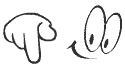








Komentar :
Posting Komentar
Terima kasih atas komentar anda !